1. What is the reserved seat ticket vending machine

With a reserved seat ticket vending machine at JR stations, you can reserve a seat and issue a ticket using your Tourist Pass without joining the line for the ticket counter.
* Please be advised that some stations are not equipped with a reserved seat ticket vending machine.
2. Seat Reservation and Ticket Issue
*Services in the ticket vending machine are available in English, Traditional Chinese, Simplified Chinese, and Korean.
-
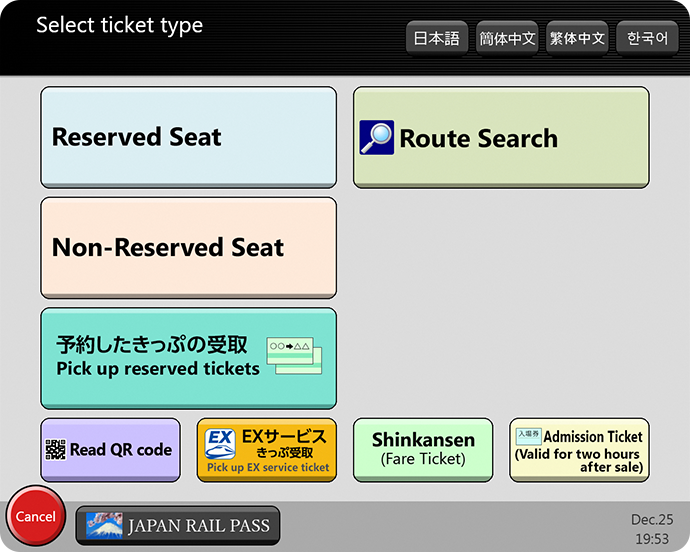
Select "Reserved Seat" on the top screen. -
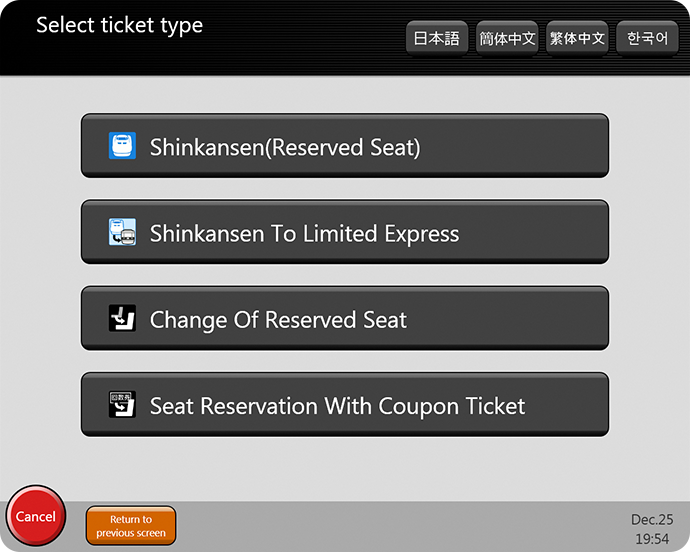
Select "Seat Reservation With Coupon Ticket ". -
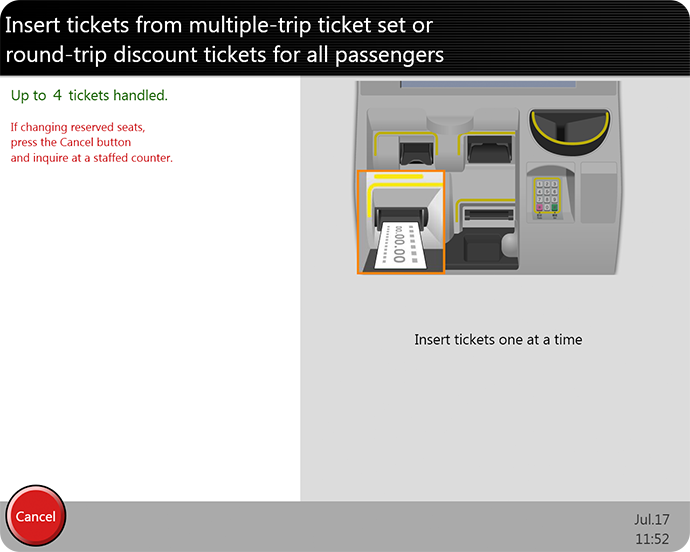
Insert your original Tourist Pass into the ticket vending machine.
(A maximum of four Passes can be accepted at the same time) -
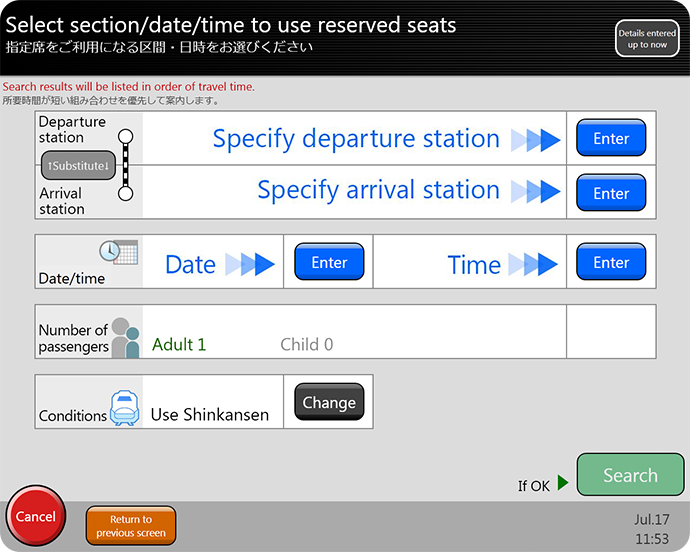
Enter your desired travel section, date and time, etc., and select a train. -
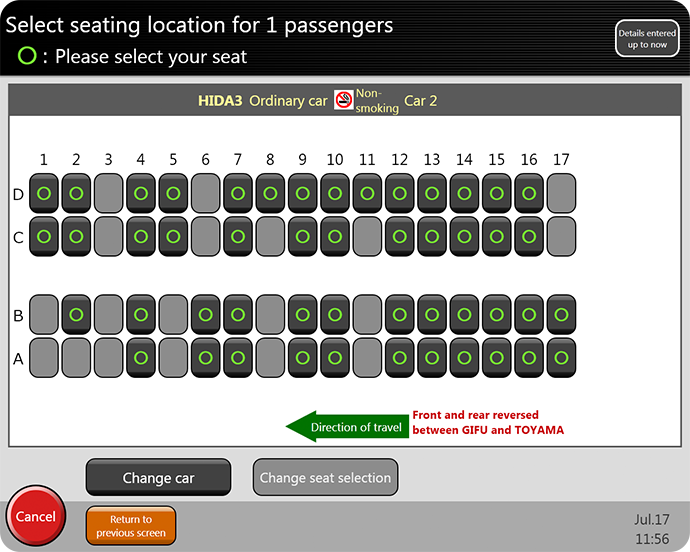
Select carriage and seat numbers. -
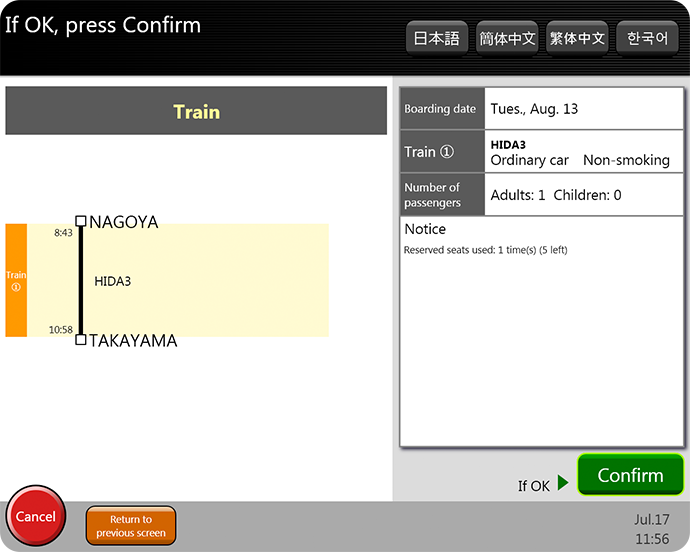
Check the information you have entered. If it is correct, press "Confirm" and receive your reserved seat ticket.
Be sure to keep your reserved seat ticket until you have reached your destination.
* If you need to change or cancel your reservation after receiving a reserved seat ticket, please go to the ticket counter at the rail station.
* The screen on the reserved seat ticket vending machine may differ depending on the location and machine type.